Microsoft Windows Server 2019 Essentials is a streamlined server operating system tailored for small businesses with up to 25 users and 50 devices. It provides a centralized platform to manage files, devices, and applications with minimal complexity, making it ideal for organizations without a dedicated IT team.
This edition offers core server functionalities including file and print sharing, remote access, automatic backup, and storage management. Essentials also supports hybrid cloud integration with Microsoft 365 and Azure, allowing small businesses to leverage cloud services for collaboration, backup, and security.
With its intuitive management dashboard, Windows Server 2019 Essentials simplifies IT administration while providing reliable protection and centralized control. It is the perfect first server for small organizations seeking efficiency, security, and scalability.
⭐ Key Features & Benefits
Support for Up to 25 Users & 50 Devices – Optimized for small business environments.
Centralized File & Device Management – Easy access and control over files, folders, and devices.
Enhanced Data Protection – Automatic server and client backups for business continuity.
Remote Access – Securely connect to files and applications from anywhere.
Cloud Integration – Seamlessly connect with Microsoft 365 and Azure Active Directory.
Simplified Administration – Intuitive dashboard for easy setup and ongoing management.
Efficient Storage Solutions – Manage storage with Storage Spaces and file server tools.
Scalability – Upgrade path to Standard edition as the business grows.
Ideal For
✅ Small Businesses – Companies with up to 25 users and 50 devices.
✅ Organizations New to Server Infrastructure – First-time server deployment with minimal complexity.
✅ Remote or Hybrid Teams – Employees requiring secure remote access to resources.
✅ Data Security-Conscious Companies – Automatic backups and centralized management.
✅ Growing SMBs – Provides a cost-effective path to scale up as business needs expand.

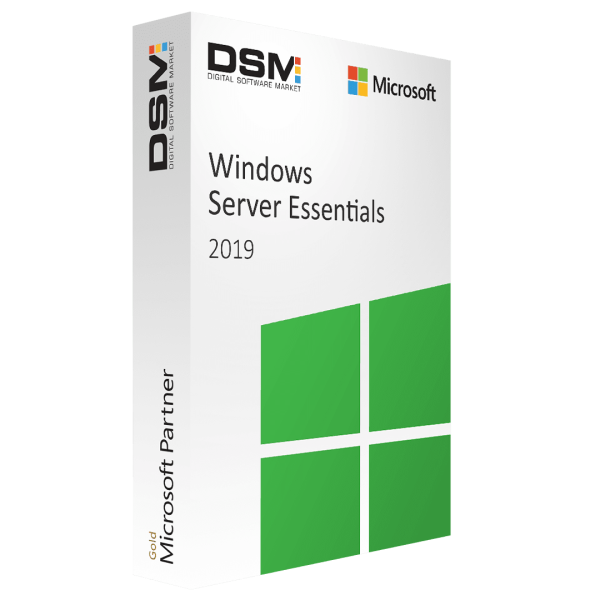
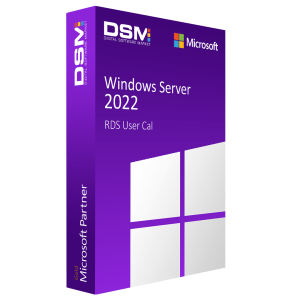
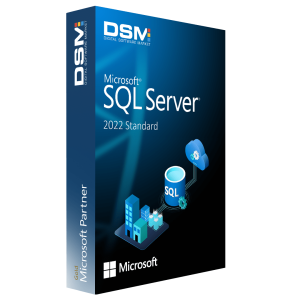
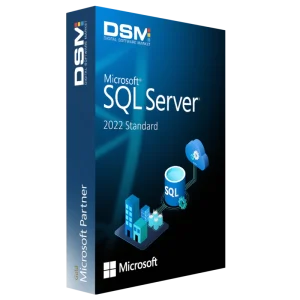
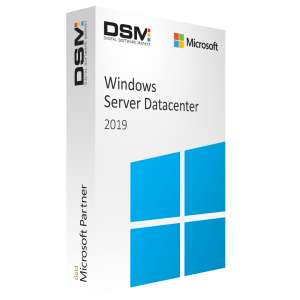
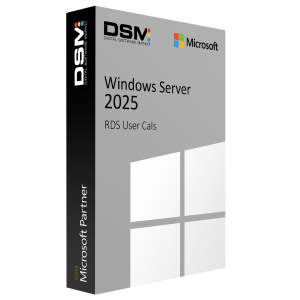
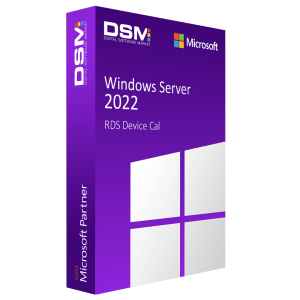
Reviews
There are no reviews yet.