The Microsoft Windows Server 2012 R2 Remote Desktop Services (RDS) Device CALs expand your server’s licensing by allowing up to five specific devices to connect to Windows Server 2012 R2 Remote Desktop environments. With these CALs, multiple users on a shared workstation or device can remotely access applications, files, and desktops hosted on the server.
Device CALs are a cost-effective licensing choice for businesses where multiple employees use the same device—such as shared office PCs, call centers, manufacturing floors, or classrooms. By enabling remote access, employees gain flexibility, and IT administrators can centralize management, strengthen security, and streamline application deployment.
These 5 RDS Device CALs integrate seamlessly with Windows Server 2012 R2, helping organizations improve operational efficiency, enhance collaboration, and prepare for future scalability.
⭐ Key Features & Benefits
- Licensing for 5 Devices – Each CAL allows one device (used by multiple users) to connect.
- Remote Desktop Access – Securely access server-hosted desktops and applications from anywhere.
- Centralized Security – Control data access and improve compliance with centralized IT policies.
- Efficient Workflows – Reduce IT management overhead by delivering apps and desktops from one location.
- Cost-Effective for Shared Devices – Ideal for workplaces where multiple users share a single device.
- Seamless Integration – Works smoothly with Microsoft Windows Server 2012 R2 infrastructure.
- Scalable Solution – Add more CALs as your organization grows.
Ideal For
- ✅ Shared Workstations – Offices, labs, or libraries where many users access the same device.
- ✅ Call Centers & Customer Support Teams – Multiple employees rotating on the same desktop.
- ✅ Manufacturing & Retail Floors – Shared terminals for accessing centralized business applications.
- ✅ Educational Institutions – Schools or universities where multiple students use one computer.
- ✅ Small & Mid-Sized Businesses – Companies looking for a cost-effective way to provide RDS access.

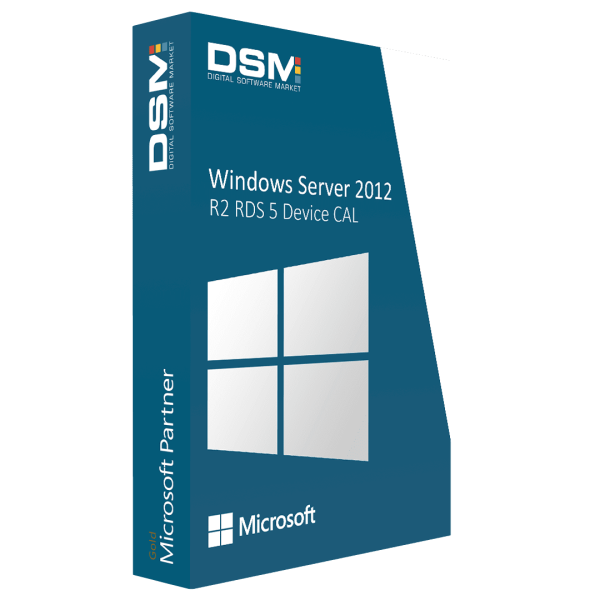
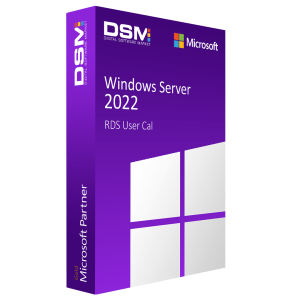
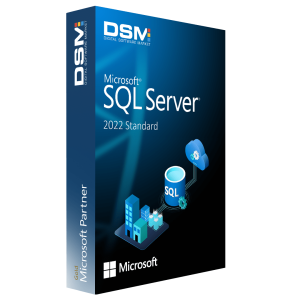
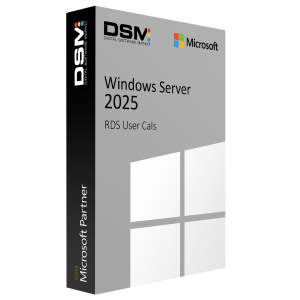
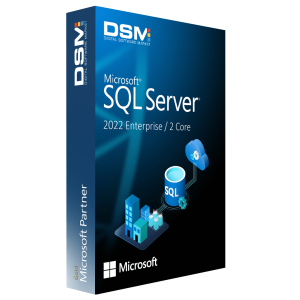
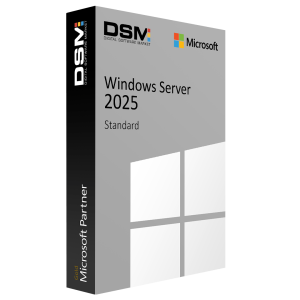

Reviews
There are no reviews yet.