Microsoft Visio 2021 Professional (1PC) is designed for professionals and businesses that need advanced diagramming tools to visualize, collaborate, and communicate complex information clearly. With an intuitive interface and a wide selection of pre-built templates, shapes, and stencils, Visio 2021 Professional makes it simple to transform ideas into impactful visuals.
This edition offers enhanced collaboration features, seamless integration with Microsoft 365 apps, and advanced diagramming capabilities that streamline workflows. From IT network maps and engineering schematics to business process modeling and project planning, Visio 2021 Professional delivers the tools you need to create diagrams that bring clarity and structure to your projects.
Key Features & Benefits
Wide Range of Templates – Create flowcharts, org charts, network diagrams, and more with pre-built stencils.
Advanced Diagramming Tools – Use shapes, connectors, and professional design elements for precision.
Seamless Microsoft 365 Integration – Connect with Excel, Word, Teams, and SharePoint for streamlined workflows.
Collaboration Made Easy – Share diagrams securely and co-author with colleagues in real time.
Data Linking – Connect diagrams to real-time data sources for dynamic visualizations.
Professional Design Options – Customize styles, colors, and layouts to match your brand or project needs.
Enterprise-Grade Security – Safeguard your files with Microsoft’s trusted security framework.
Ideal For
✅ Business Analysts & Consultants – Communicating workflows, processes, and strategies effectively.
✅ IT Professionals & Network Engineers – Designing detailed network architecture and infrastructure diagrams.
✅ Project Managers & Teams – Visualizing timelines, responsibilities, and organizational structures.
✅ Architects & Engineers – Creating technical diagrams, building layouts, and process designs.
✅ Educators & Trainers – Explaining complex topics with clear, visual representations.
✅ Organizations using Microsoft Office – Enhancing productivity with seamless Office integration.

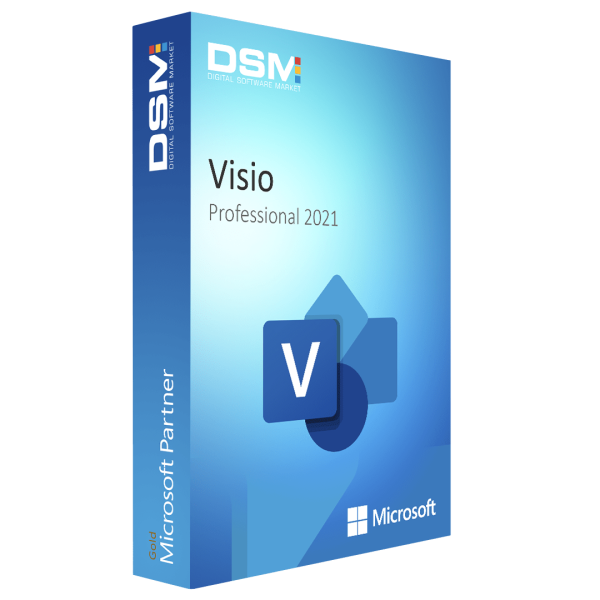
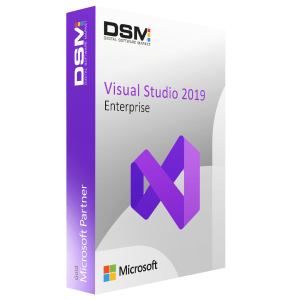
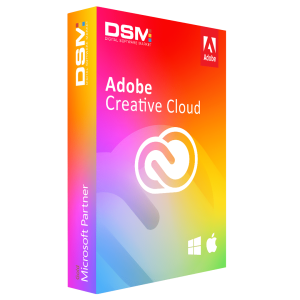
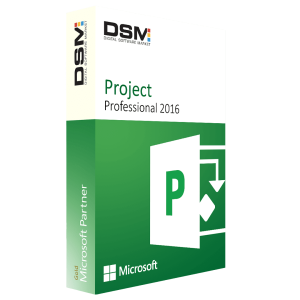

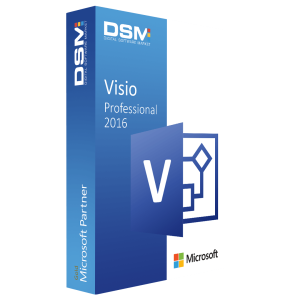
Reviews
There are no reviews yet.