Microsoft Exchange Server 2019 Standard provides a modern messaging and collaboration platform tailored for small and medium-sized businesses that require enterprise-class features in a manageable solution. Offering secure email, shared calendars, contacts, and task management, Exchange 2019 Standard empowers teams to stay connected, streamline communication, and work more efficiently.
The Standard Edition supports up to 5 mailbox databases per server, making it an excellent choice for growing organizations that do not need large-scale deployments but still demand reliability and security. With improved architecture, Exchange 2019 delivers faster performance, enhanced stability, and optimized storage options for better cost efficiency.
Users benefit from a consistent and modern Outlook experience across desktop, mobile, and web via Outlook on the Web, ensuring access to business-critical communication tools from anywhere. Productivity is further enhanced with improved search, smarter calendaring, and support for hybrid integration with Microsoft 365 services.
Security and compliance are built into Exchange 2019 Standard, including Data Loss Prevention (DLP), retention policies, and archiving capabilities to protect sensitive information and meet regulatory standards. Administrators can simplify configuration and monitoring through the Exchange Admin Center (EAC) and automate tasks with PowerShell, reducing IT overhead while maintaining control.
Whether deployed on-premises or in a hybrid setup, Microsoft Exchange Server 2019 Standard offers a flexible, secure, and cost-effective solution for organizations that want to modernize communication and collaboration.
Key Features & Benefits
???? Business-Class Email & Calendaring – Manage secure email, shared calendars, tasks, and contacts.
???? Mailbox Database Support – Run up to 5 mailbox databases per server, ideal for SMB environments.
⚡ Improved Performance & Stability – Benefit from streamlined architecture and optimized storage efficiency.
???? Built-In Security & Compliance – Protect data with DLP, retention policies, and archiving tools.
???? Modern Outlook Experience – Provide consistent access across desktop, mobile, and web platforms.
????️ Simplified Administration – Use the Exchange Admin Center and PowerShell for efficient management.
???? Hybrid Cloud Integration – Seamlessly connect on-premises Exchange with Microsoft 365/Office 365.
???? Enhanced Productivity Tools – Smarter search and calendaring improve user efficiency.
Who Is It For?
???? Small & Medium-Sized Businesses – Affordable messaging solution with enterprise-grade features.
???????? IT Teams & Administrators – Simplify management and reduce overhead with centralized control.
???? Remote & Mobile Workforce – Enable secure communication from any location or device.
⚖️ Compliance-Focused Organizations – Protect sensitive data and meet regulatory requirements.
???? Hybrid-Ready Businesses – Extend existing systems with Microsoft 365 integration for added flexibility.

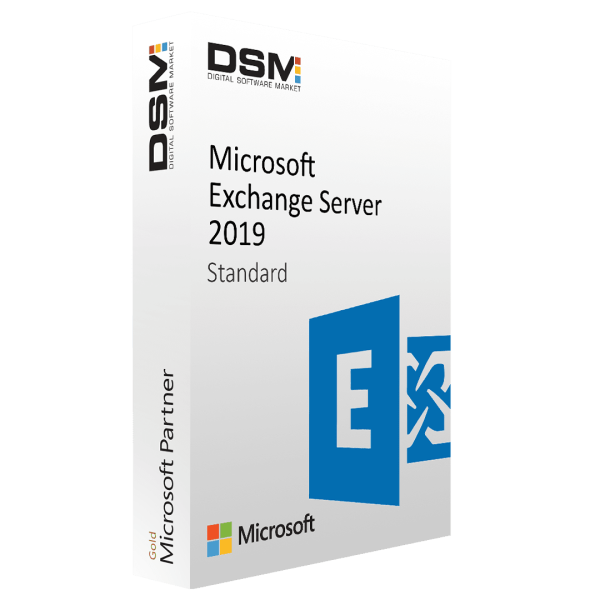
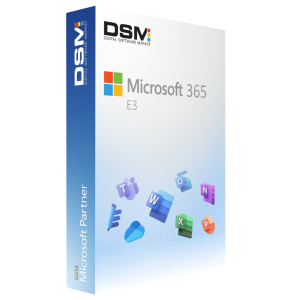
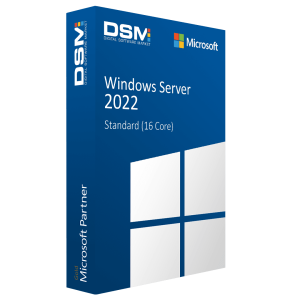

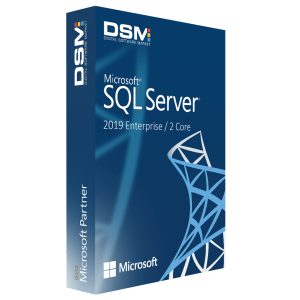

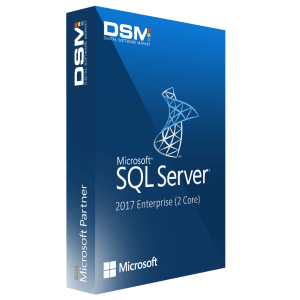
Reviews
There are no reviews yet.