Microsoft 365 Personal – 1 Year Subscription is your all-in-one productivity and security solution, tailored for individual use. With this plan, you gain access to Microsoft’s full suite of premium Office apps—including Word, Excel, PowerPoint, Outlook, and OneNote—alongside exclusive features that empower you to work smarter, faster, and more securely.
Enjoy 1TB of OneDrive cloud storage, giving you the freedom to store, organize, and share documents, photos, and files across all your devices. With built-in ransomware detection and file recovery, your data remains secure and protected.
Stay productive on the go with cross-device compatibility, whether on Windows, macOS, iOS, or Android, and always enjoy the latest versions thanks to continuous updates from Microsoft.
Key Features:
For 1 User – Perfect for individuals.
Premium Office Apps – Word, Excel, PowerPoint, Outlook, and OneNote.1TB OneDrive Storage – Secure cloud storage with file sharing.
Advanced Security – Ransomware protection and ad-free Outlook.
Cross-Device Access – Install and use on PC, Mac, tablets, and smartphones.
1-Year Subscription – Always up to date with the latest features.
Best For:
Professionals, students, and freelancers needing a personal productivity suite.
Individuals looking for secure cloud storage and seamless app access.
Users wanting the flexibility to work anywhere, on any device.
With Microsoft 365 Personal, you get a powerful productivity toolkit to manage your work, studies, and personal life efficiently—all under one secure subscription.

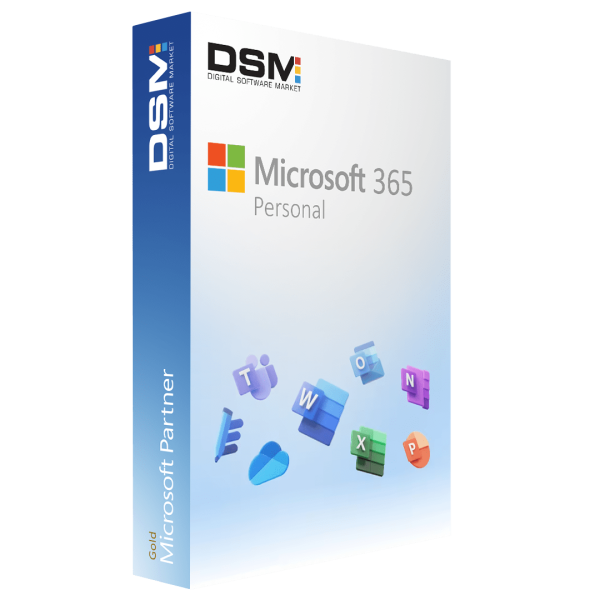
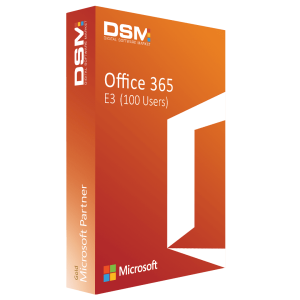
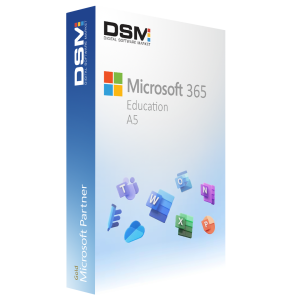
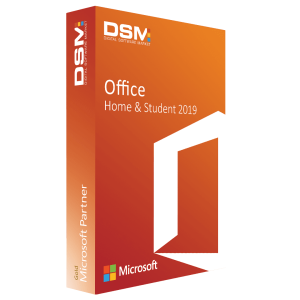
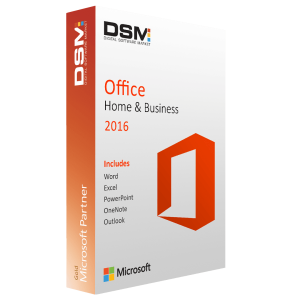
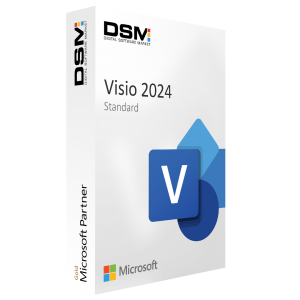
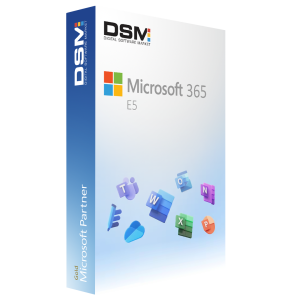
Reviews
There are no reviews yet.