Microsoft Windows Server 2022 Remote Desktop – Device CAL (Client Access License) enables one licensed device—whether a PC, thin client, laptop, or terminal—to access Remote Desktop Services (RDS) on Windows Server 2022, no matter how many users log in from that device.
This licensing model is ideal for environments where multiple employees share a workstation, such as shift-based work, schools, call centers, or libraries. Device CALs maximize cost efficiency while providing full RDS functionality, including session desktops, RemoteApp programs, and centralized data access.
Key Features & Benefits
Device-Based Licensing – Covers a single device, allowing unlimited users on that machine.
Cost-Effective for Shared Workstations – Optimal for high-turnover or multi-user environments.
Remote Desktop Services (RDS) – Supports session-based desktops, RemoteApp programs, and VDI.
Enterprise-Grade Security – Encrypted connections, multi-factor authentication (MFA), and secure access management.
Streamlined Productivity – Centralized access to apps and data from one licensed device.
Hybrid Cloud Ready – Fully compatible with Azure and hybrid deployments.
Scalable Licensing – Add more Device CALs easily as your organization grows.
Ideal For
✅ Shift-Based Organizations – Factories, call centers, hospitals, or logistics hubs.
✅ Education & Training Centers – Schools, labs, or universities with shared devices.
✅ Libraries & Public Access Points – One device used by multiple individuals.
✅ Cost-Sensitive Businesses – When user CALs are less economical due to high staff rotation.
✅ Centralized IT Infrastructures – Environments where shared devices are the primary point of access to remote apps.

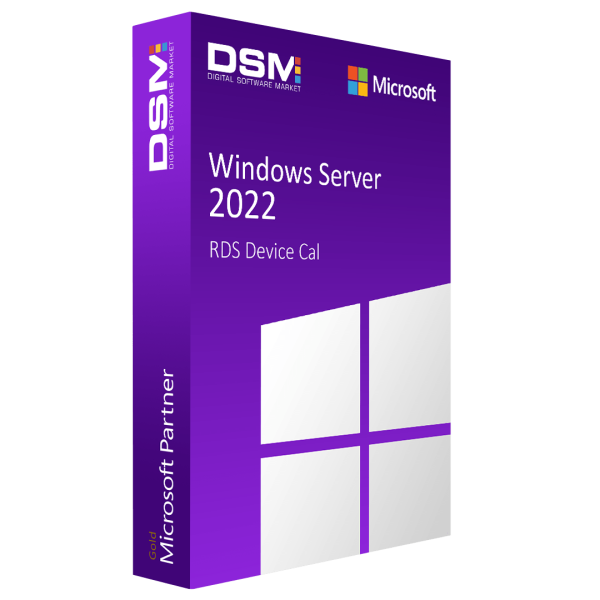
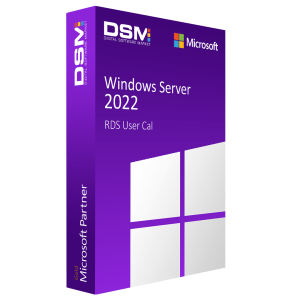
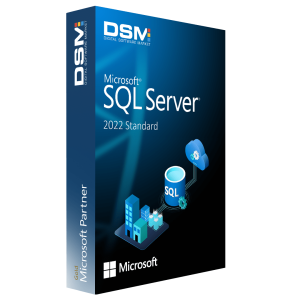
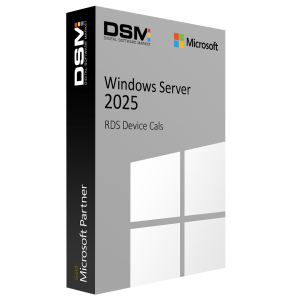
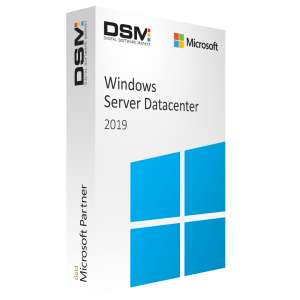

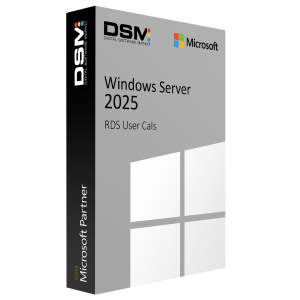
Reviews
There are no reviews yet.