Maximize your potential with Windows 8.1
Professional
Windows 8.1 brings you improved versions of the features you love in a familiar, easy-to-use package.
Maximize your potential with Windows 8.1
Professional
Windows 8.1 brings you improved versions of the features you love in a familiar, easy-to-use package.
Maximize your potential with Windows 8.1
Professional
Windows 8.1 brings you improved versions of the features you love in a familiar, easy-to-use package.
Maximize your potential with Windows 8.1
Professional
Windows 8.1 brings you improved versions of the features you love in a familiar, easy-to-use package.
Microsoft Windows 8.1 Professional 32/64 Bit (1PC)
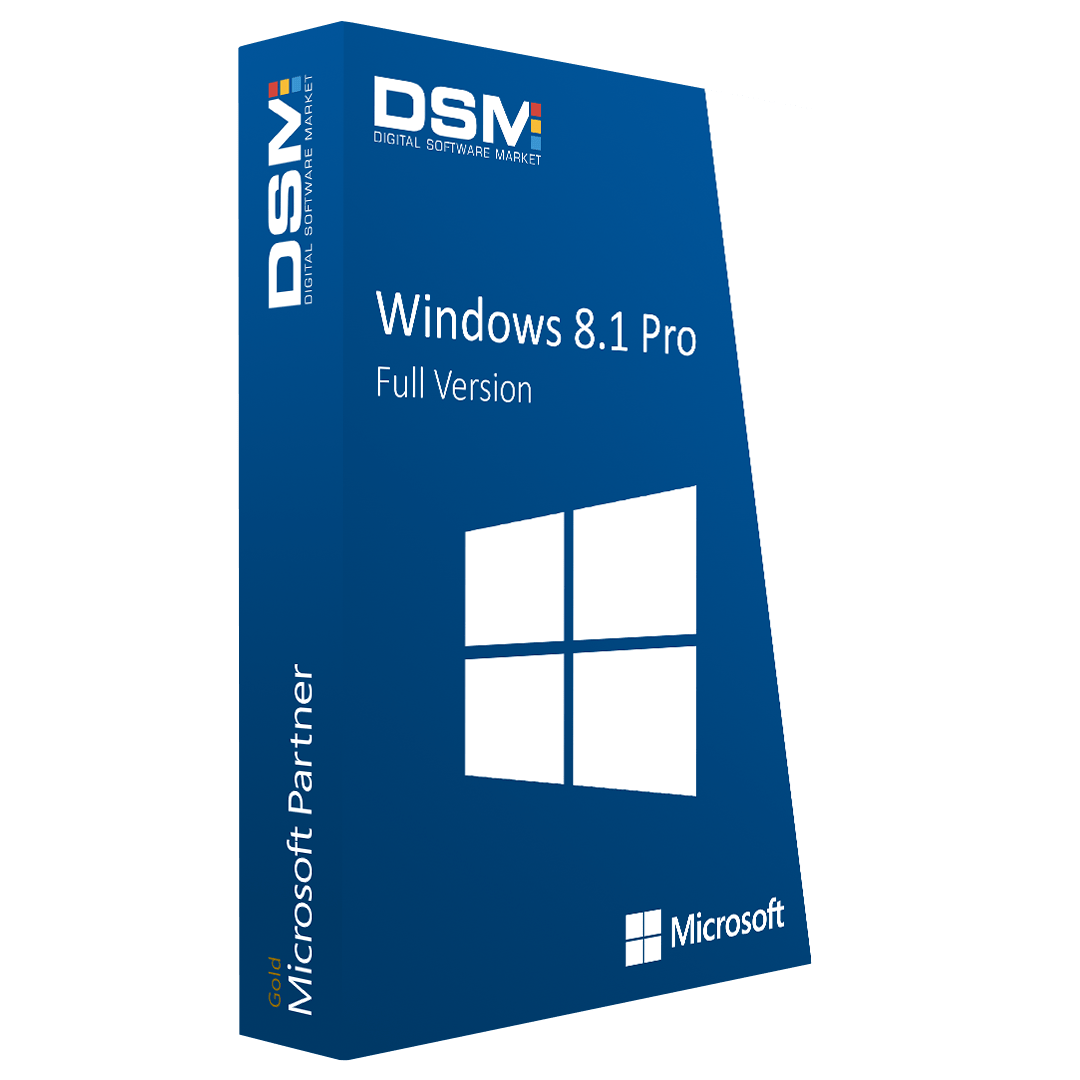
Microsoft Corporation
Windows 8.1 (Windows), free and safe download. Windows 8.1 latest version: Another Strong Entry In A Venerable Microsoft Operating System Legacy.
- Windows 8.1 is a popular operating system made by Microsoft.
- It helps computers manage files and run programs.
- People use Windows to do homework, play games, and browse the internet.
- Windows comes with tools like Paint for drawing and Notepad for writing.
- It lets you watch videos, listen to music, and view pictures.
- You can customize Windows with different themes and backgrounds.
- It keeps your computer’s files organized in folders.
- Windows Defender protects the computer from viruses.
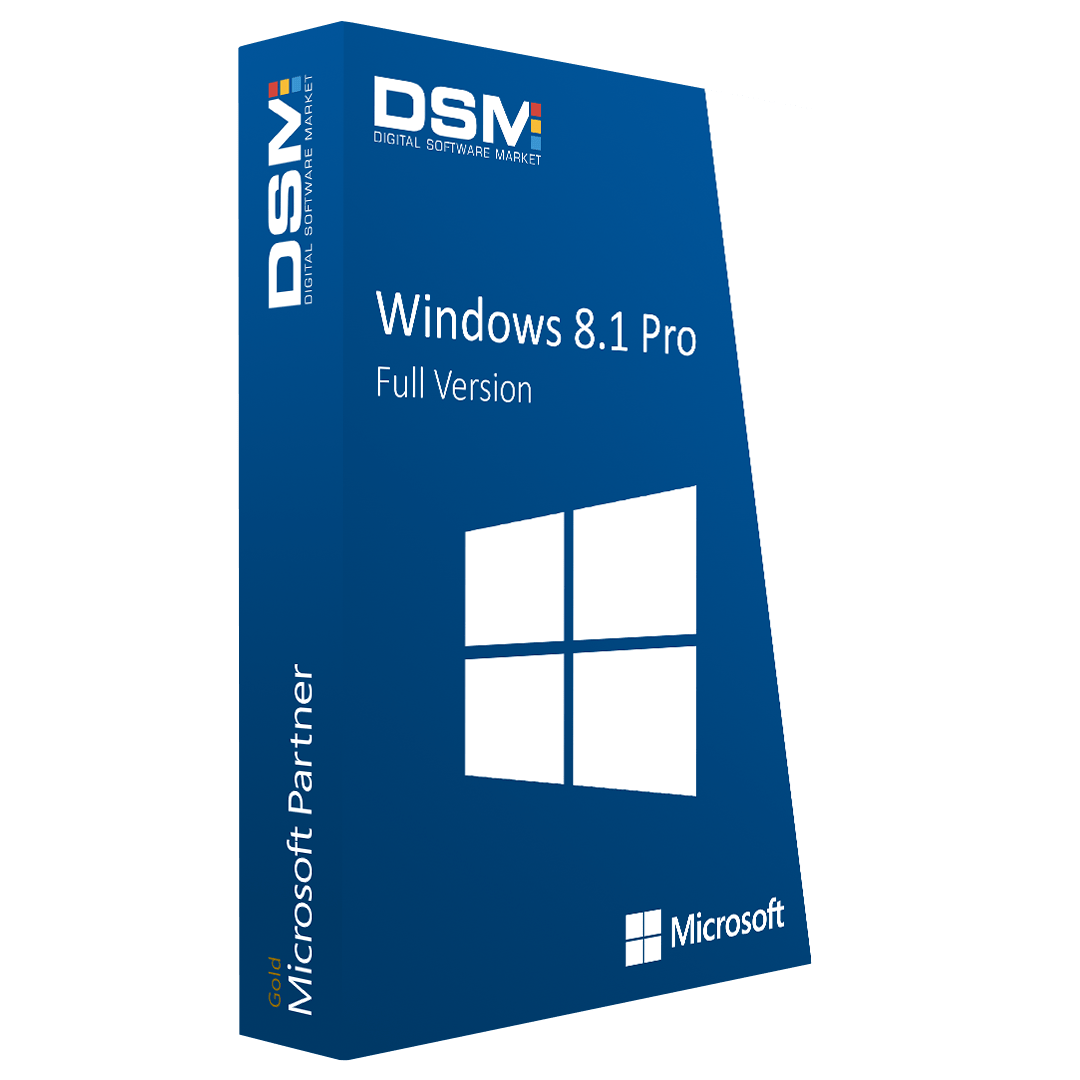
Original price was: $ 108.63.$ 35.12Current price is: $ 35.12.
Windows 8.1 provides all the features of Windows 8.1 Home + powerful management tools and enterprise grade security.
- Start screen: The main screen you’ll use is called the Start screen, and it displays all of your apps as tiles. You can personalize your Start screen by changing the color scheme, choosing a background image, and rearranging your tiles.
- Live tiles: Some apps use live tiles, which let you see information without even clicking on the app. For example, the Weather app displays the current weather on its tile, and you can click on it to see more details.
- Hot corners: You’ll navigate through Windows 8.1 by using hot corners. To use a hot corner, just hover the mouse in the corner of the screen, and it will open a toolbar or tile that you can click. For example, to switch to another open app, you can hover the mouse in the top-left corner and then click. If you’re using a tablet, you’ll swipe from the left or right instead of using hot corners.
- Charms bar: Many of your computer’s settings are now found in a toolbar called the Charms bar. You can access it by hovering in the top-right or bottom-right corner of the screen. If you’re using a tablet, you can swipe from the right to open the Charms bar.
- Social networking features: You can connect your Facebook, Twitter, and Flickr accounts to Windows 8, allowing you to see your friends’ updates directly from your Start screen or from the built-in People app.
- High stability: Compared with previous Windows versions, Windows 8.1 Better stability and smoother operation.
- Friendly user interface: It has an intuitive user interface that is easy to use and many users can get started quickly.
- Strong compatibility: Compared with Windows Vista, Windows 8.1 provides better hardware and software compatibility.
- Good performance: For general applications and games, Windows 8.1 provides good performance.
- Better security: Windows 8.1 provides more powerful security features, including Windows Defender and updated security patches.
- New features and apps: Has many new features, such as better multitasking, news, etc.
- Better compatibility: Better compatibility with new hardware and software.
- Processor. 1 gigahertz (GHz)* or faster with support for PAE, NX, and SSE2
- RAM. 1 gigabyte (GB) (32-bit) or 2 GB (64-bit)
- Hard disk space. 16 GB (32-bit) or 20 GB (64-bit)
- Graphics card. Microsoft DirectX 9 graphics device with WDDM driver
- Windows 8.1 is the new Microsoft Windows Operating System and successor to the Windows 7.
- One of the best new growth in Windows 8.1 is that it is completely free to upgrade.
- Windows 8.1 will mark the return of the much-loved Start Menu.
- A new feature is Snap Assist that helps users work out, you need to do is to drag the title bar to the edge of the screen.
- Microsoft hasn’t removed the Desktop, and you can still use it to manage your files or open many of your existing programs. However, it has removed some of the transparency effects that often caused Windows 7 and Vista to run slowly.
- The Start menu was an important feature in earlier versions of Windows, but it has been replaced with the Start screen.
- Windows 8.1 has a built-in antivirus program called Windows Defender, which can also protect you from other types of malware such as spyware.
- Graphical User Interface
- Multitasking
- Support for many peripheral devices
- File explorer
- Command prompt
- Task manager
Key Features
Get online protection, secure storage, and innovative environment designed to fit your needs.
What our Customer Say’s
Multi-Tasking
Top questions
Frequently Asked Questions
Your Ultimate Destination
Why Shop at Digital Market Software ?
Related products

Digital Software Market aims to simplify the software licensing process and provide customers of all needs whether it be large corporate outfit, or a simple home user
Services
Menu
Building Number 1, Baniyas West Fourth, Baniyas Abu Dhabi, UAE
© 2024 Digital Software Market all rights reserved

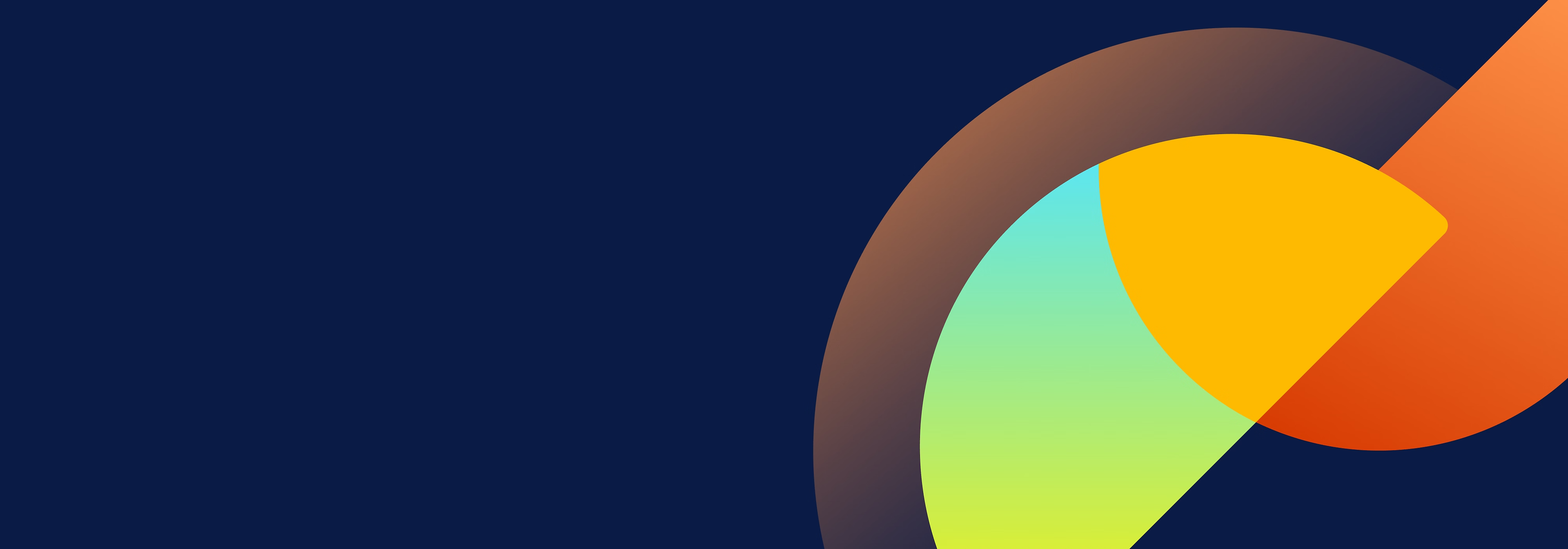
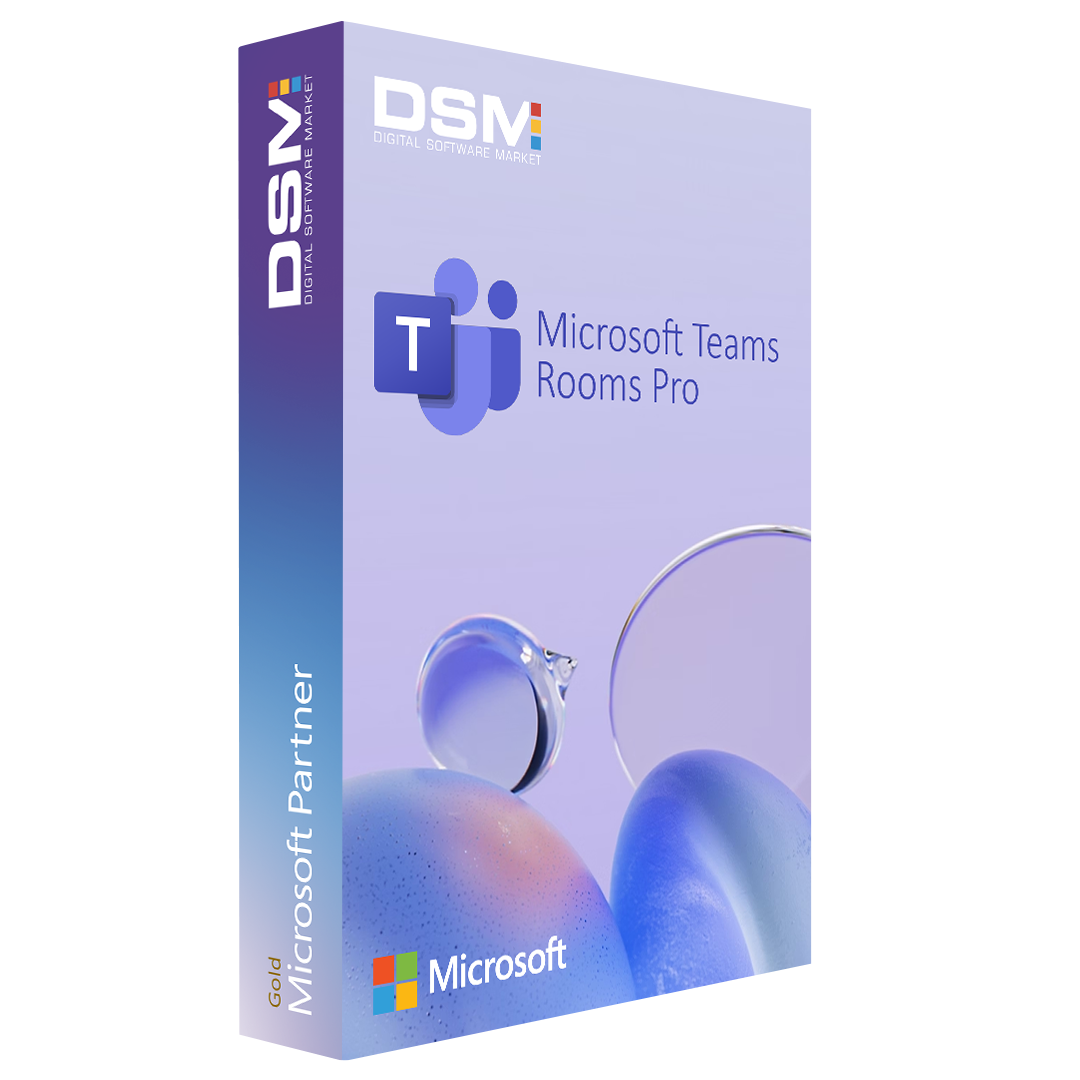
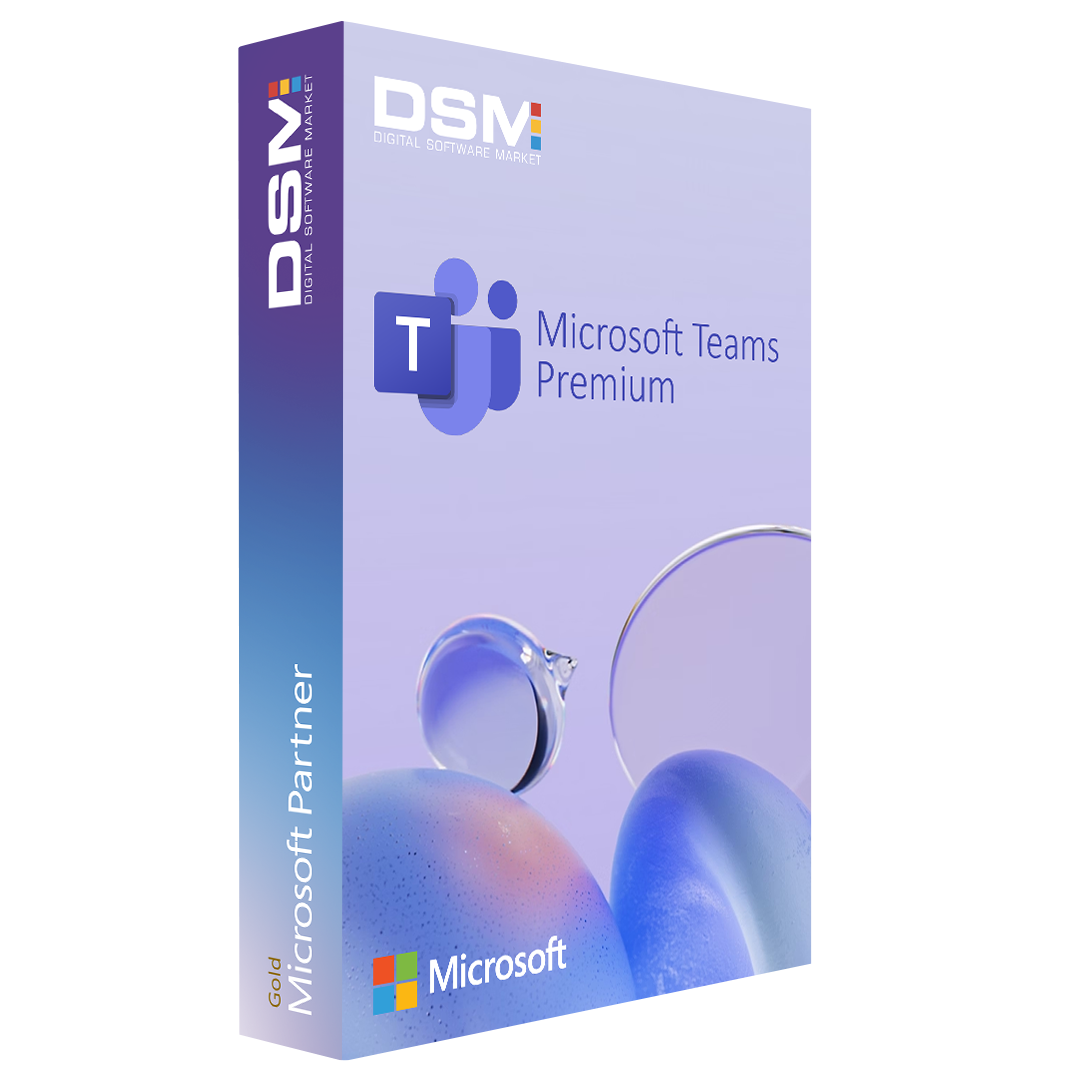
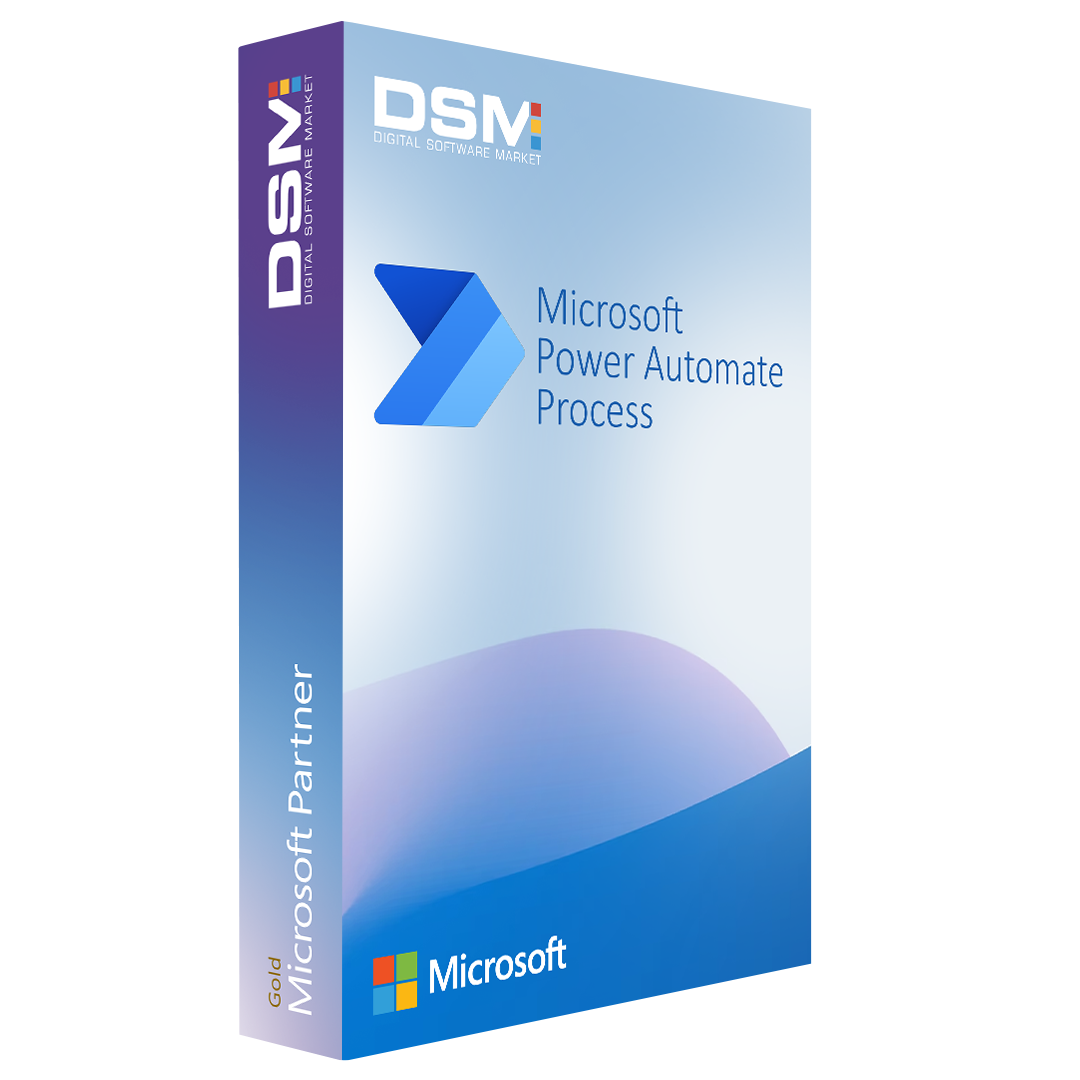
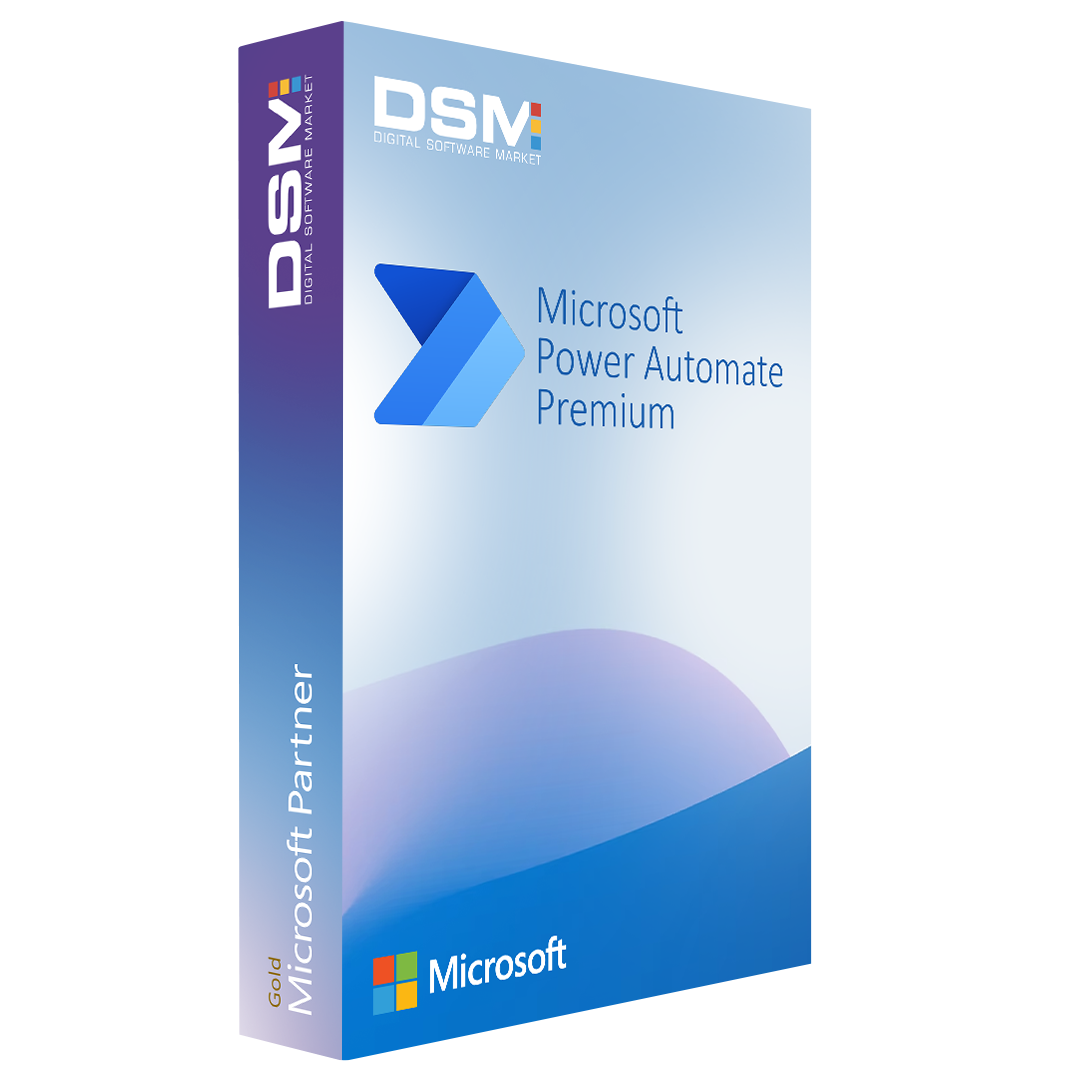



Reviews
There are no reviews yet.