Microsoft Visual Studio 2022 Enterprise is Microsoft’s most powerful IDE, designed for enterprise-level developers and large teams who require advanced tools for building high-quality, secure, and scalable applications. Supporting modern programming languages such as C#, C++, Python, JavaScript, and .NET, it provides a comprehensive environment for coding, debugging, testing, and deployment.
This edition surpasses the Professional version with enterprise-grade features like IntelliTest, CodeLens, Live Unit Testing, architecture validation, and extensive testing capabilities—ensuring code quality, faster delivery, and maintainable architecture. Integrated collaboration tools connect seamlessly with Azure DevOps, GitHub, and cloud CI/CD pipelines, making it ideal for organizations focused on efficient workflows and scalable development.
Whether building Windows applications, cross-platform mobile apps, cloud services, or enterprise-scale solutions, Visual Studio 2022 Enterprise delivers the flexibility, reliability, and depth needed for modern development projects.
⭐ Key Features & Benefits
Advanced Development Environment – Full support for C#, C++, Python, JavaScript, .NET, and more.
IntelliSense & AI Assistance – Smart, context-aware coding suggestions for faster development.
Enterprise-Grade Testing Tools – Live Unit Testing, IntelliTest, and automated test case management.
Collaboration & DevOps Integration – Connect seamlessly with Azure DevOps, GitHub, and cloud pipelines.
Code Quality & Analysis – CodeLens, architecture validation, and dependency insights for maintainable projects.
Cross-Platform Development – Build apps for Windows, Android, iOS, macOS, and the web.
Cloud-Ready Development – Deep Azure integration for cloud-native application workflows.
Security & Compliance Tools – Enterprise-grade reliability and secure coding practices.
✅ Ideal For
Enterprise Development Teams – Managing large-scale projects with collaborative efficiency.
Software Architects – Maintaining clean code architecture and long-term maintainability.
QA & Test Engineers – Automating testing, analyzing coverage, and ensuring software quality.
Cloud & Mobile Developers – Building modern, cross-platform, and cloud-native applications.
Organizations & Enterprises – Seeking a complete, end-to-end development solution.

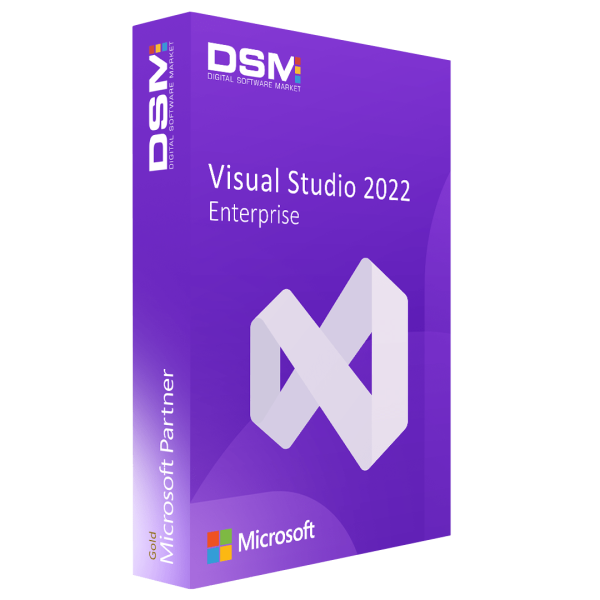

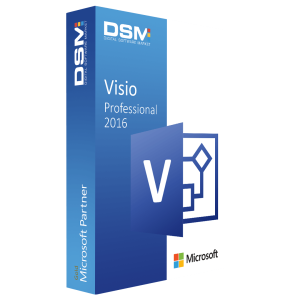
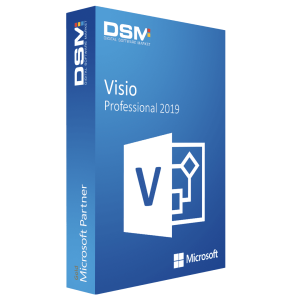


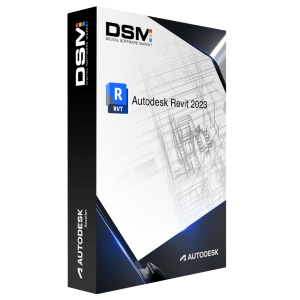
Reviews
There are no reviews yet.