AutoCAD LT 2025 – Best-in-Class 2D Design with Automation to Expedite Drafting (Yearly Subscription) delivers powerful, precise, and efficient 2D drafting tools for professionals who demand accuracy and productivity. Designed to streamline drawing creation and documentation, AutoCAD LT 2025 combines familiar AutoCAD functionality with enhanced automation, cloud connectivity, and performance improvements.
The 2025 release introduces smarter drafting features, faster workflows, and deeper integration with Autodesk cloud services—enabling secure collaboration and remote access to your projects from any location. With full DWG compatibility, customizable tool palettes, and advanced annotation tools, AutoCAD LT ensures consistency and precision across every drawing.
Cost-effective, reliable, and easy to deploy, AutoCAD LT 2025 is the trusted solution for design professionals focused on 2D documentation and drafting excellence.
Key Features & Benefits
- Professional 2D Drafting Tools – Create, edit, and document drawings with unmatched precision and efficiency.
- Automation Enhancements – Accelerate repetitive tasks and reduce manual input with smart automation.
- Annotation & Documentation – Add dimensions, text, and tables with accuracy and consistency.
- Seamless Collaboration – Share and manage projects securely through Autodesk cloud integration.
- DWG File Compatibility – Work with the industry-standard DWG format for seamless collaboration.
- Performance Improvements – Enjoy faster drafting and smoother workflows in the 2025 edition.
- Cloud Access Anywhere – View, edit, and collaborate on drawings across devices and locations.
- Always Up-to-Date – Stay current with the latest features, updates, and security enhancements.
Who Is It For?
- Architects & Interior Designers – Create accurate floor plans, layouts, and documentation.
- Engineers – Draft precise 2D schematics and technical drawings for engineering projects.
- Drafting Professionals – Produce clean, detailed documentation efficiently and consistently.
- Small Businesses & Design Teams – A cost-effective CAD solution for professional 2D workflows.
- Project Managers & Contractors – Access, review, and coordinate drawings for improved project delivery.

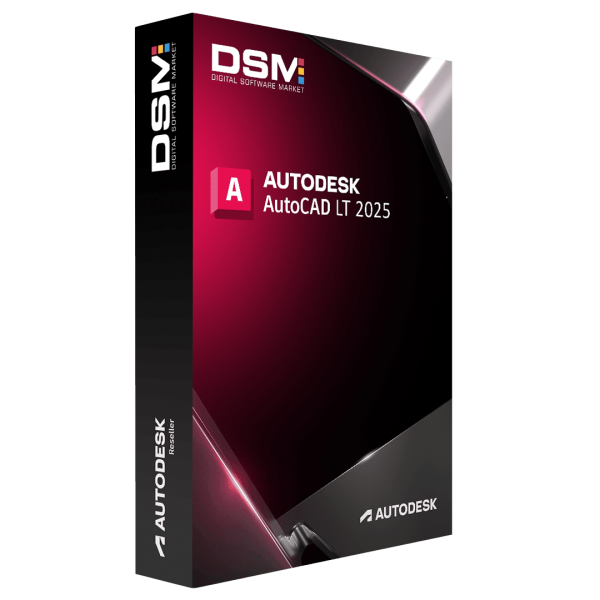

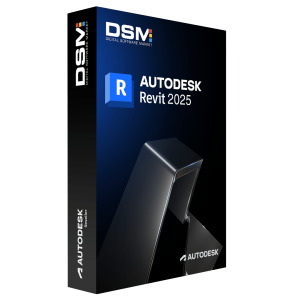
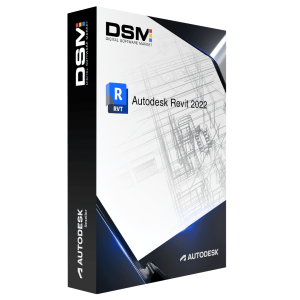
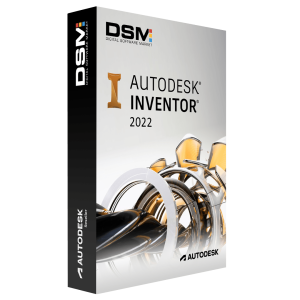

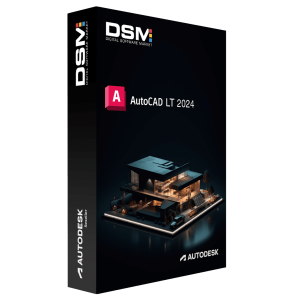
Reviews
There are no reviews yet.