AutoCAD 2023 continues to set the standard in computer-aided design (CAD), offering a complete toolset for drafting, modeling, and documentation. Designed for architects, engineers, designers, and construction professionals, AutoCAD delivers the precision and reliability required to bring ideas to life.
This yearly subscription gives you access to the latest updates, cloud storage integration, collaboration tools, and productivity enhancements, ensuring your projects run smoothly and efficiently. With specialized toolsets (Mechanical, Architecture, Electrical, MEP, Plant 3D, and Map 3D), AutoCAD 2023 goes beyond drafting by providing industry-specific features tailored to your workflow.
Key Features & Benefits
2D Drafting & Documentation – Create accurate, detailed technical drawings and layouts.
3D Modeling & Visualization – Design realistic 3D models with advanced rendering tools.
Automation Tools – Speed up workflows with dynamic blocks, smart annotations, and LISP API support.
Collaboration & Cloud Integration – Share designs securely across teams with AutoCAD web and mobile apps.
Specialized Toolsets – Access industry-specific libraries and features for Architecture, Mechanical, Electrical, and more.
DWG Compatibility – Work seamlessly with the trusted .DWG file format.
Performance Enhancements – Faster save, install, and smoother workflows for large projects.
Who Is It For?
Architects & Engineers – Build detailed 2D plans and lifelike 3D models.
Manufacturing Professionals – Create mechanical designs with high accuracy.
Construction Firms – Manage drafting, modeling, and documentation at scale.
Designers & Students – Ideal for professionals and learners in design fields.

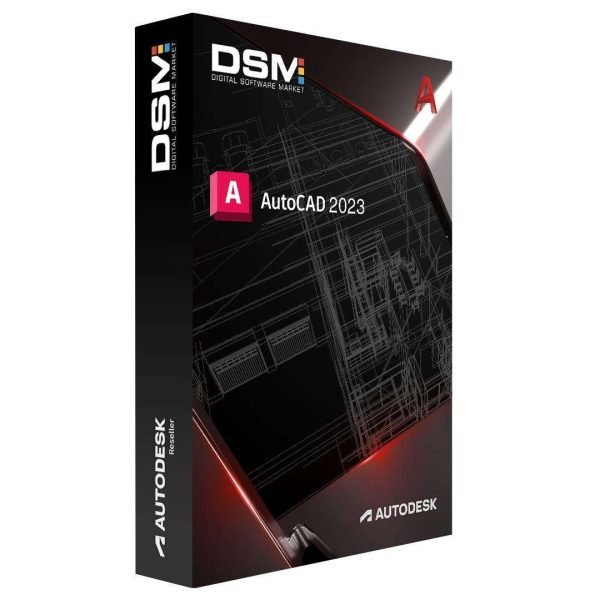


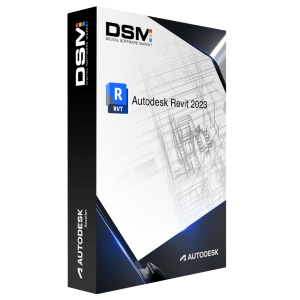
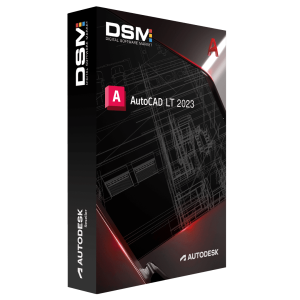
Reviews
There are no reviews yet.