Plan, Execute, Succeed – Smarter with Microsoft Project Online Plan 5
Streamline your project management with advanced tools, powerful insights, and effortless collaboration—all in one dynamic solution built for modern teams.
Plan, Execute, Succeed – Smarter with Microsoft Project Online Plan 5
Streamline your project management with advanced tools, powerful insights, and effortless collaboration—all in one dynamic solution built for modern teams.
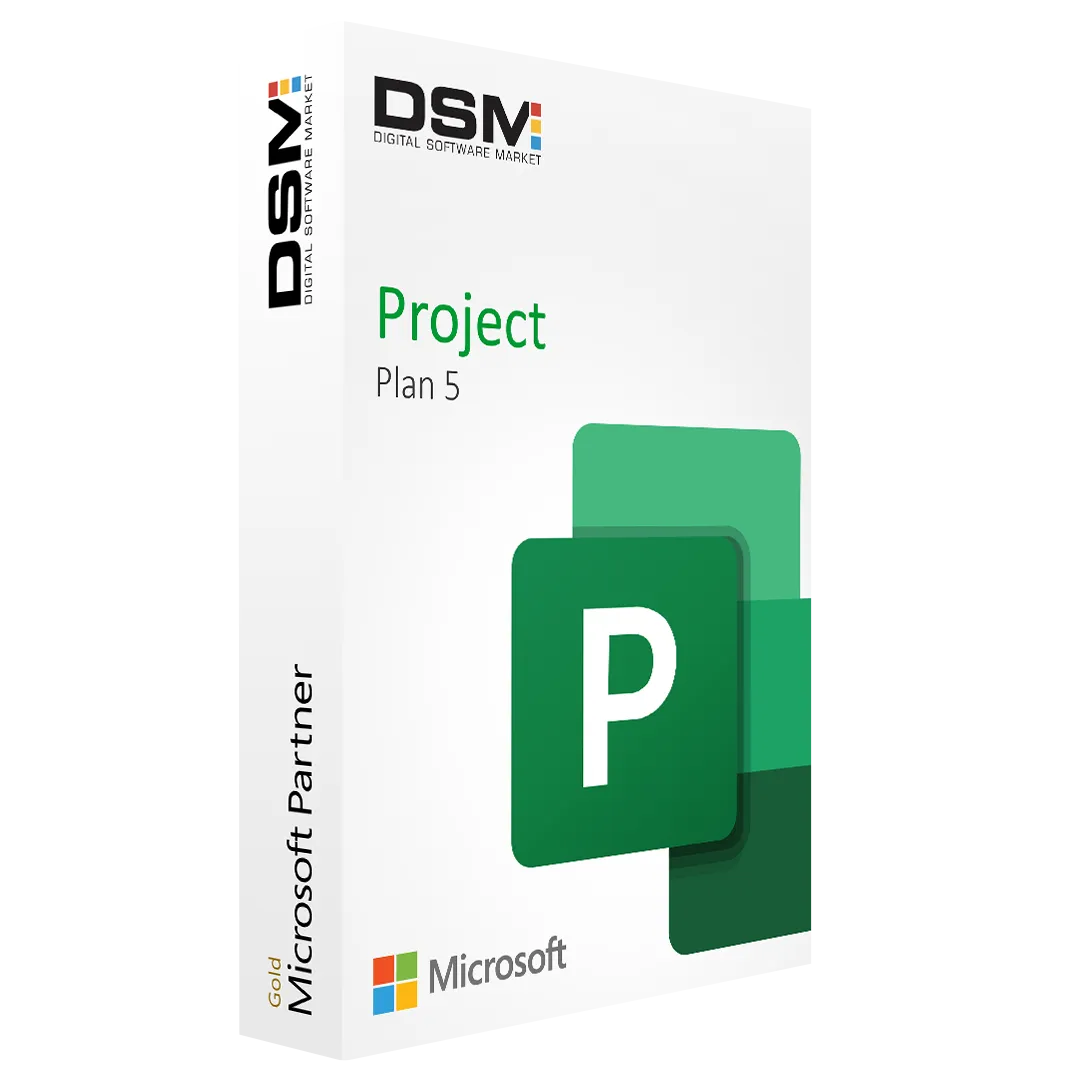
Microsoft Project Online – Project Plan 5
Microsoft Project Online Plan 5 is the ultimate cloud-based project management solution designed for enterprise-grade performance. It empowers teams to manage tasks, timelines, and resources with precision. From small initiatives to complex projects, get real-time data insights and automated workflows. Collaborate efficiently across departments with integration into Microsoft 365. Customize every project detail using powerful scheduling tools. Stay on track, on budget, and ahead of the curve with Project Plan 5.
Software Package Info
Automatic Updates
$ 499.05 – $ 8,999.01
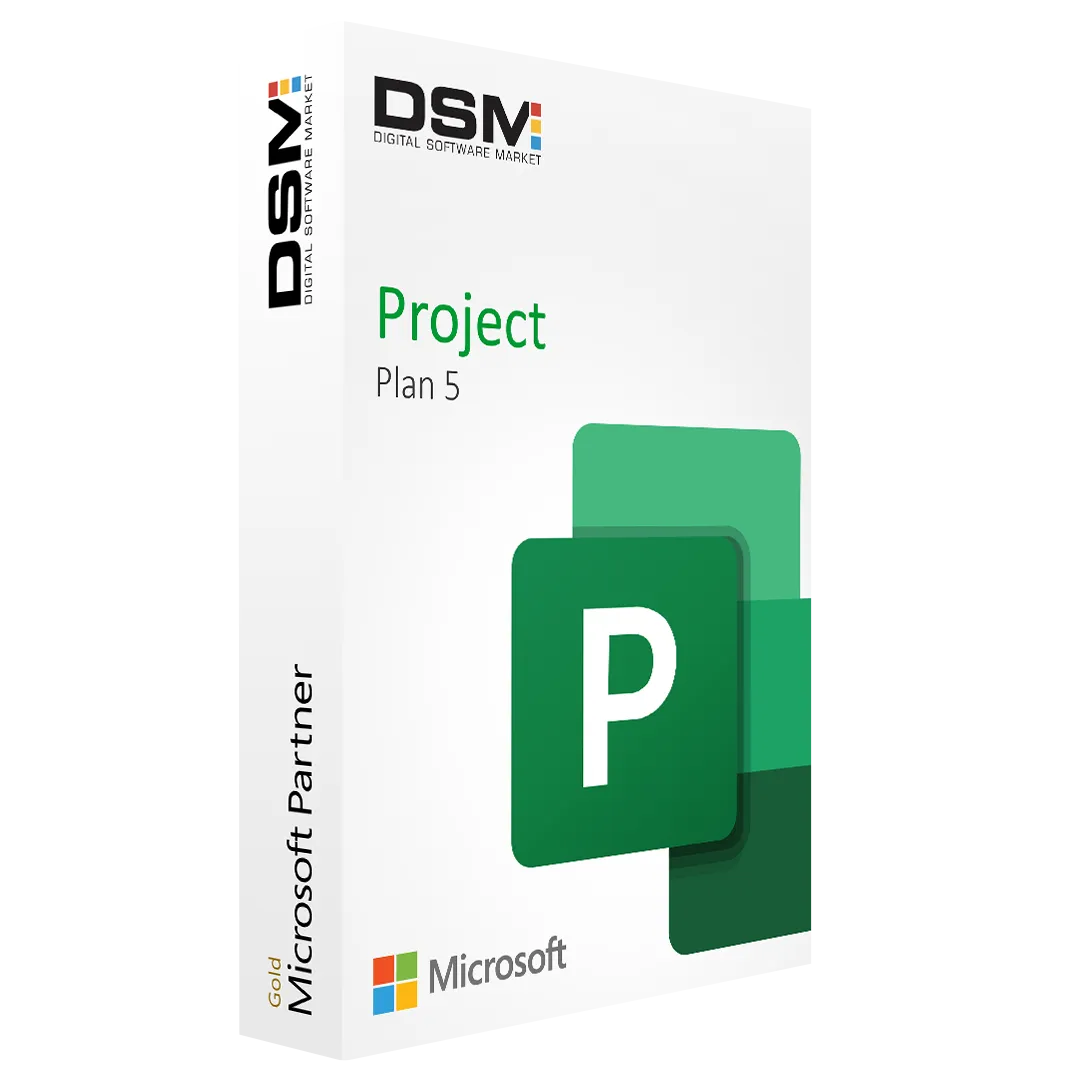
Microsoft Project Online – Project Plan 5
Microsoft Project Online Plan 5 is the ultimate cloud-based project management solution designed for enterprise-grade performance. It empowers teams to manage tasks, timelines, and resources with precision. From small initiatives to complex projects, get real-time data insights and automated workflows. Collaborate efficiently across departments with integration into Microsoft 365. Customize every project detail using powerful scheduling tools. Stay on track, on budget, and ahead of the curve with Project Plan 5.
Software Package Info
Automatic Updates
24/7 Support
Expert Assistance for All Microsoft Products
Cloud Integration
Access Microsoft Solutions via Azure
$ 499.05 – $ 8,999.01
Product Overview
Microsoft Project Online Project Plan 5 is designed to elevate your project management strategy with a suite of robust, cloud-based tools. From planning to execution, it offers unmatched scheduling capabilities, real-time reporting, and advanced resource management. Collaborate with your team from anywhere using seamless Microsoft 365 and Teams integrations. Keep projects aligned with business goals using portfolio management features and custom workflows. Whether you’re managing a small team or an enterprise-scale initiative, this plan provides all the intelligence and agility you need. Automate repetitive tasks, gain deep insights, and ensure timely delivery. With Project Plan 5, managing complexity has never been easier. Empower your team with innovation, clarity, and control.
Product Overview
Microsoft Project Online Project Plan 5 is designed to elevate your project management strategy with a suite of robust, cloud-based tools. From planning to execution, it offers unmatched scheduling capabilities, real-time reporting, and advanced resource management. Collaborate with your team from anywhere using seamless Microsoft 365 and Teams integrations. Keep projects aligned with business goals using portfolio management features and custom workflows. Whether you’re managing a small team or an enterprise-scale initiative, this plan provides all the intelligence and agility you need. Automate repetitive tasks, gain deep insights, and ensure timely delivery. With Project Plan 5, managing complexity has never been easier. Empower your team with innovation, clarity, and control.

Product Benefits
✔ Save time with automated scheduling
✔ Improve visibility with real-time dashboards
✔ Enhance collaboration with Microsoft Teams integration
✔ Stay aligned with strategic goals
✔ Reduce risks with intelligent forecasting tools
✔ Access your projects securely from anywhere
Product Benefits
✔ Save time with automated scheduling
✔ Improve visibility with real-time dashboards
✔ Enhance collaboration with Microsoft Teams integration
✔ Stay aligned with strategic goals
✔ Reduce risks with intelligent forecasting tools
✔ Access your projects securely from anywhere
Required Specification
-
Subscription Type: 1-Year Cloud-Based License
-
Compatibility: Web-based, Windows OS, Microsoft 365
-
Integration: Microsoft Teams, SharePoint, Power BI
-
Included Features: Portfolio Management, Task Scheduling, Resource Allocation
-
Admin Control: Full permissions and user-level access
-
Support: 24/7 Microsoft Support Included
Required Specification
-
Subscription Type: 1-Year Cloud-Based License
-
Compatibility: Web-based, Windows OS, Microsoft 365
-
Integration: Microsoft Teams, SharePoint, Power BI
-
Included Features: Portfolio Management, Task Scheduling, Resource Allocation
-
Admin Control: Full permissions and user-level access
-
Support: 24/7 Microsoft Support Included
Wondering How to Get Started?
Getting started with us is easy! Reach out to our support team to learn more about our process and how we can assist you. Whether you have a small question or need a comprehensive overview, we’re here to help you begin your journey with confidence.
Brands we have worked with
Success Stories
Stay Connected and Inspired
Follow us on Instagram
We got all the answers!
Frequently Asked Questions
Stay Connected and Inspired
Follow us on Instagram
We got all the answers!
We got all the answers!