Maximize your potential with Windows Server 2016 Datacenter
Windows Server brings you improved versions of the features you love in a familiar, easy-to-use package.
Maximize your potential with Windows Server 2016 Datacenter
Windows Server brings you improved versions of the features you love in a familiar, easy-to-use package.
Maximize your potential with Windows Server 2016 Datacenter
Windows Server brings you improved versions of the features you love in a familiar, easy-to-use package.
Maximize your potential with Windows Server 2016 Datacenter
Windows Server brings you improved versions of the features you love in a familiar, easy-to-use package.
Microsoft Windows Server 2016 Datacenter (16 Core)

Microsoft Corporation
The platform for building an infrastructure of connected applications, networks, and web services.
- From a hardware side, Windows Server is vastly more capable than the home Windows edition.
- Windows Server is for clear administrator use, such as Windows PowerShell and Windows Command Prompt.
- Windows Server can support Active Directory, which is a key user management service that allows the server to provide user authentication and access control.
- Windows Server also has the option of toggling on or off the graphical user interface (GUI), the visual system most users use to navigate through a computer.
- For home or very small business use, this may be enough.

Original price was: AED 13,999.00.AED 6,999.00Current price is: AED 6,999.00.
The platform for building an infrastructure of connected applications, networks, and web services.
- CPU utilization: Regular CPU monitoring can be crucial for analyzing the CPU load and overcoming performance issues. CPU usage and monitoring statistics help identify outages and more, so you can more easily drill down to the root cause of downtime or CPU spikes to better ensure high performance.
- Memory utilization: Memory usage monitoring helps identify underused and excessive use of servers and server overloads to redistribute loads more effectively.
- Processor queue length: The processor queue length can be defined as the number of threads each processor serves. Continuously monitoring these processors can help you find out whether a processor can optimally handle the number of threads.
- Disk usage with a capacity plan: Getting an idea of disk usage can be critical for your system to keep track of irregular or sudden spikes. Measuring these metrics can help you plan and tab disk utilization and resolve the issue before it becomes critical and affects your server’s overall performance.
- Top process by CPU and memory: It is important to analyze the CPU usage to get an insight into how much load is being placed on the servers’ processor at any given time. Based on this data, you can solve performance problems by adding more CPU’s, upgrading the hardware or shutting down unnecessary services.
- Full-fledged support: Microsoft is known for having full-fledged, dedicated support options. For a smaller business without a fully developed IT team, being able to lean on Microsoft can help with multiple IT headaches while not requiring a full IT budget or hiring a managed service provider for help.
- Microsoft integration: As a Microsoft product, Windows Server integrates easily with other Microsoft applications and services.
- Remote access: Administrators can remotely access Windows Server through Microsoft’s proprietary Remote Desktop Protocol (RDP). Businesses should be careful while using RDP, however, as accounts that are not fully secured do pose a major security risk.
- Familiarity: As Windows Server shares a codebase with Windows home editions, it shares many of the same visual GUI properties, like a desktop, taskbar and Start button. This can make it easier for new administrators to get a handle on the server.
- Enhanced security: Microsoft has consistently doubled down on security in response to the changing cyber threat environment. Microsoft pushed security even further with Windows Server 2022, which adds a number of additional security improvements to the operating system. These improvements should help guard against advanced threats, as well as scenarios like data breaches.
- Containers: Windows Server includes the ability to host containers, which are mini-virtualized environments for running and hosting specific applications. Microsoft has also expanded its integration with Linux to allow for hosting some Linux-based containers.
| Component | Minimum Requirement (for a Pilot Server) | Recommended (for a Production Server) |
|---|---|---|
|
Processor |
32-bit, quad-core | 64-bit, quad-core |
|
Memory |
4 GB | 4 GB |
|
Hard Disk |
100 GB (for data drives)
80 GB (for system drives) For daily operations, maintain at least twice as much free space as RAM. |
100 GB (for data drives)
80 GB (for system drives) For daily operations, maintain at least twice as much free space as RAM. |
Some of the business types that should use Windows Server include:
- Businesses concerned about security: Businesses handling large amounts of sensitive information may find that Windows Server is a good fit. Between Microsoft’s customer support and Windows Server’s new security features, Windows Server may be one of the most secure server choices. Even so, businesses should still take steps to improve cybersecurity and not fully rely on built-in security features.
- Businesses without much tech experience: Setting up servers safely and effectively is not easy without the necessary experience. For businesses without a dedicated IT team, Windows Server may be the best option, as the GUI is similar to those of home versions of Windows. Additionally, Microsoft’s customer support can aid in installation and setup.
- Businesses relying on other Microsoft applications and services: For businesses looking to stick within a single tech environment, Windows Server is the natural choice.
- Businesses handling large amounts of data: For businesses interested in hosting their own cloud environment or handling large amounts of data, Windows Server Datacenter is a natural choice. This is especially the case for businesses that use, or are interested in using, Microsoft’s Azure for their cloud environments.
- Hardware capacity: From a hardware side, Windows Server is vastly more capable than the home Windows edition.
- Bundled applications
- Enterprise management software
- Graphical interface
- Connection controls
- supported operating system
Key Features
Get online protection, secure storage, and innovative environment designed to fit your needs.
What our Customer Say’s
Multi-Tasking
Top questions
Frequently Asked Questions
Your Ultimate Destination
Why Shop at Digital Market Software ?
Related products

Digital Software Market aims to simplify the software licensing process and provide customers of all needs whether it be large corporate outfit, or a simple home user
Services
Menu
Building Number 1, Baniyas West Fourth, Baniyas Abu Dhabi, UAE
© 2024 Digital Software Market all rights reserved

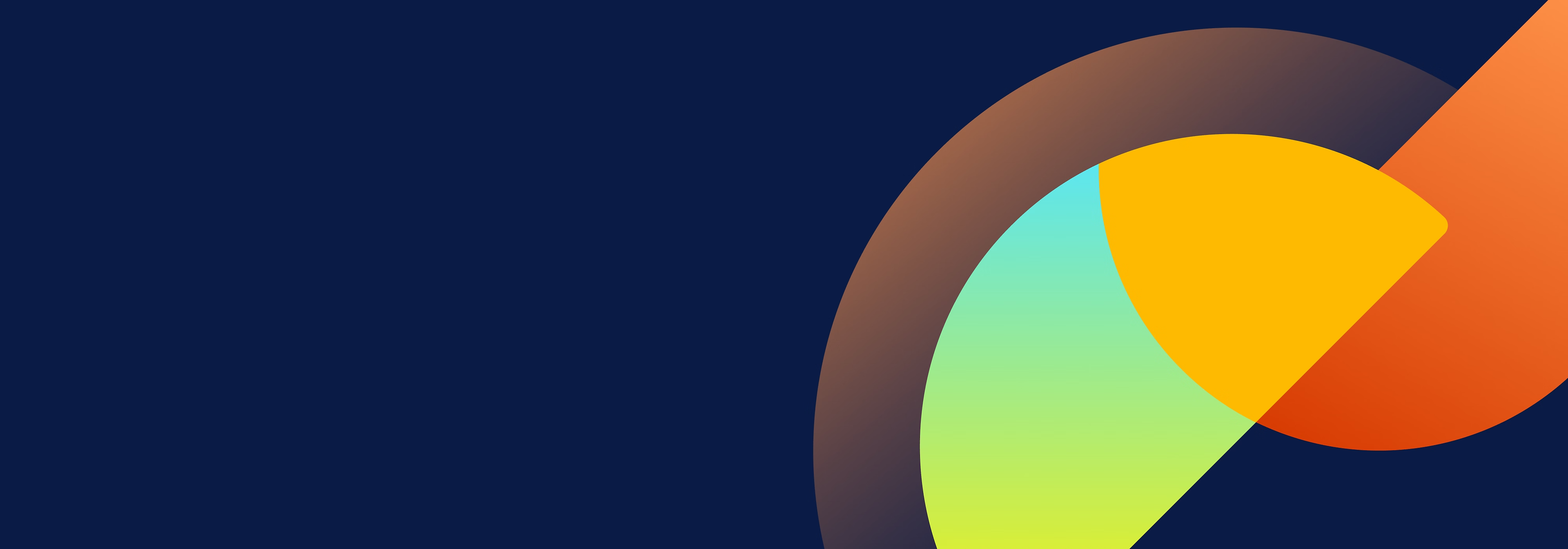
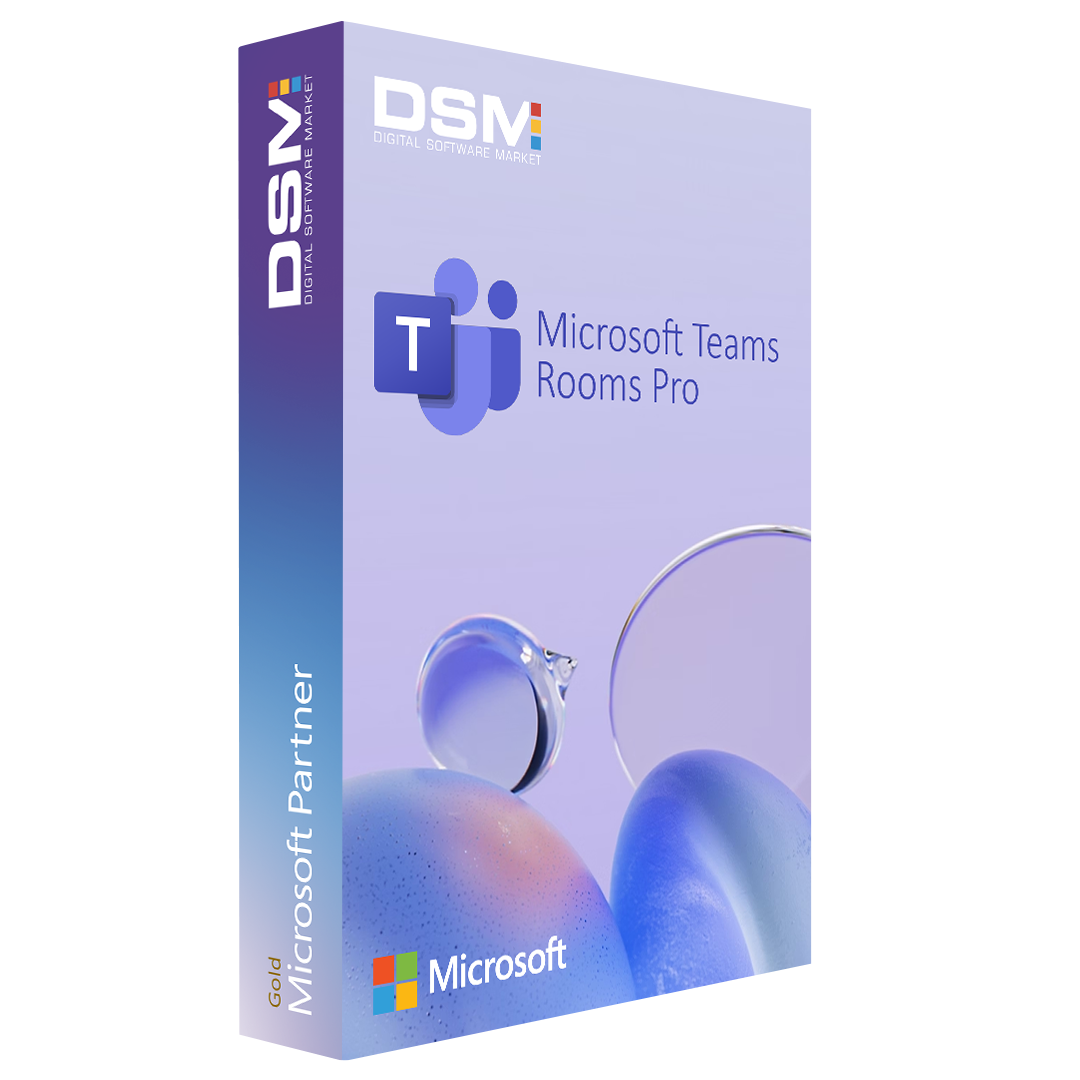
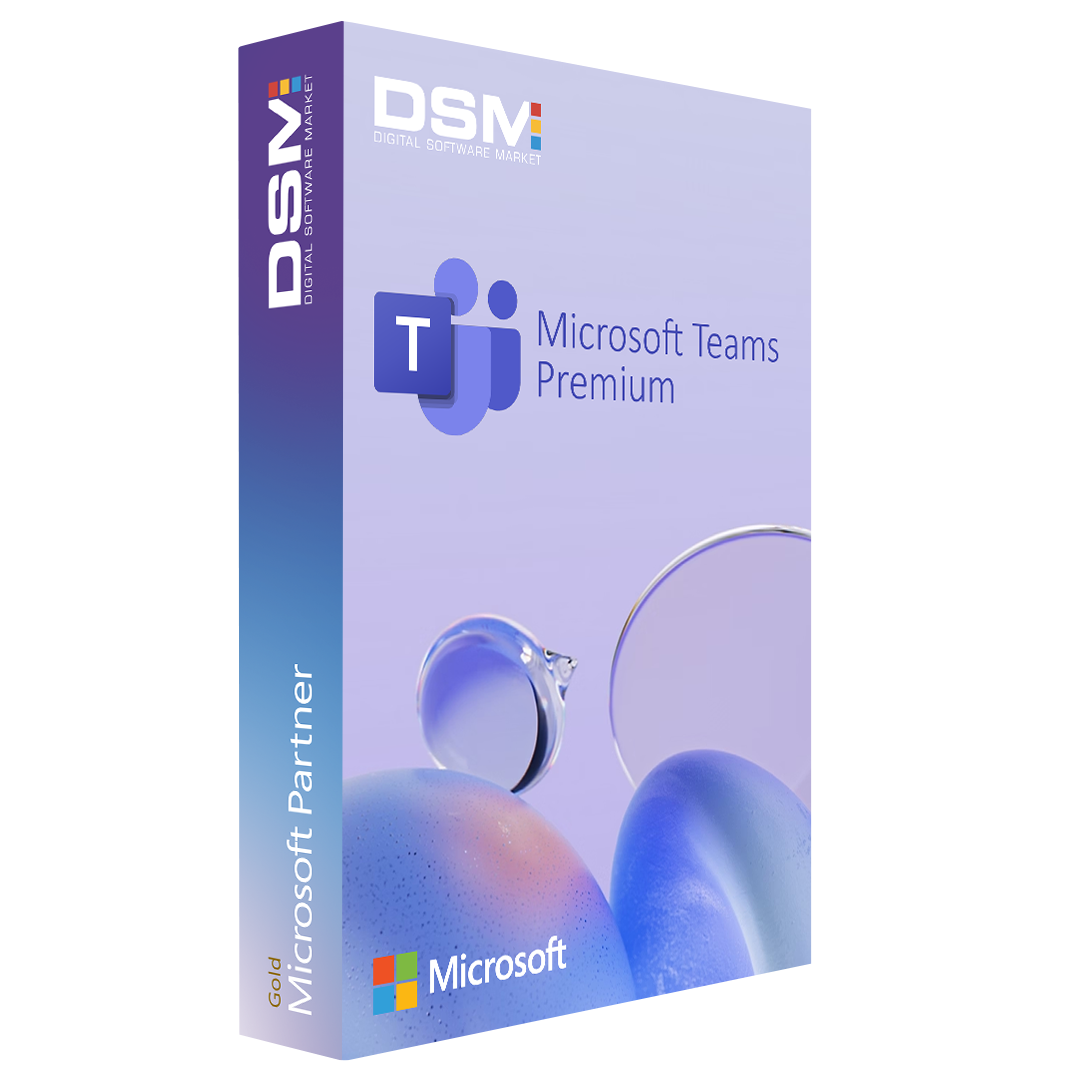
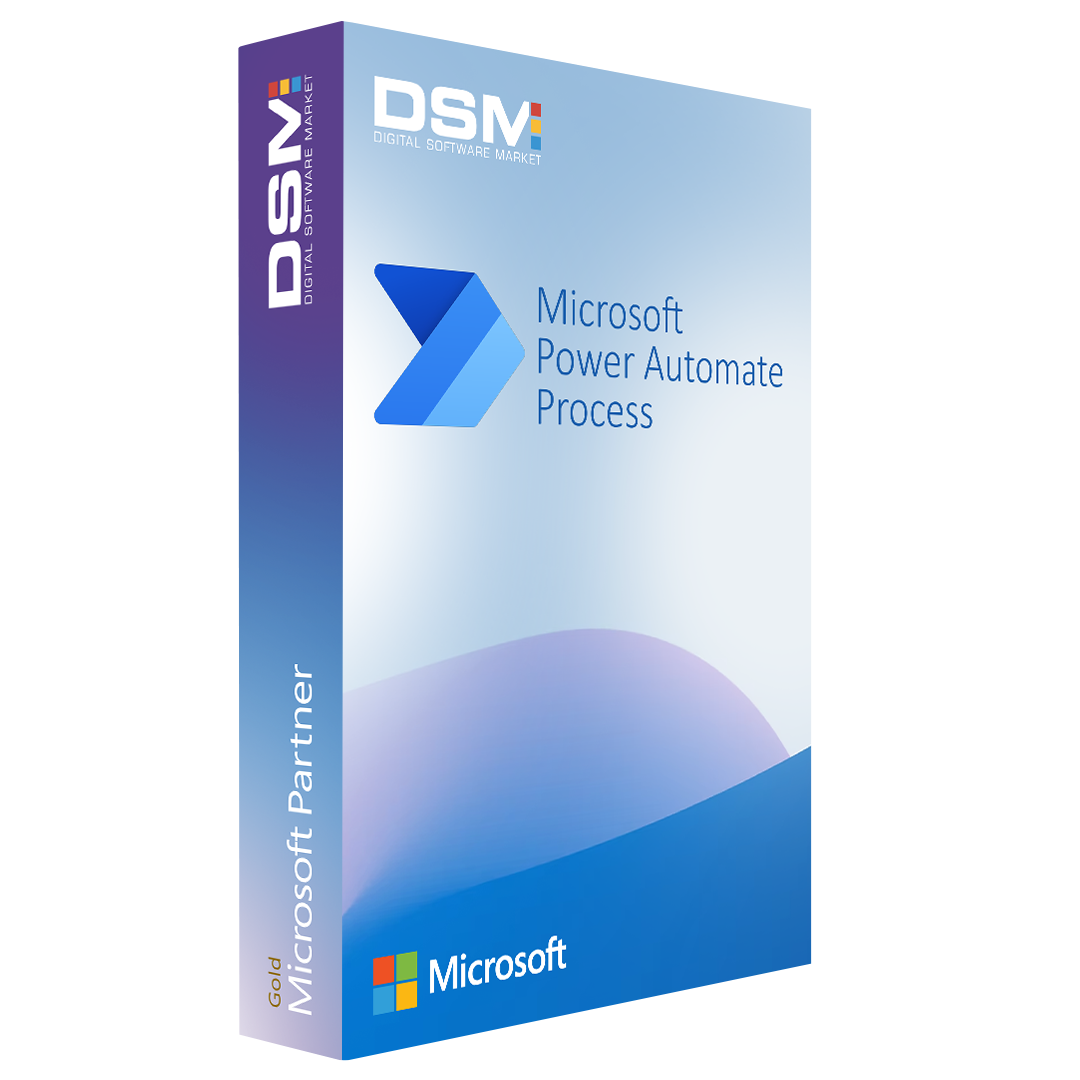
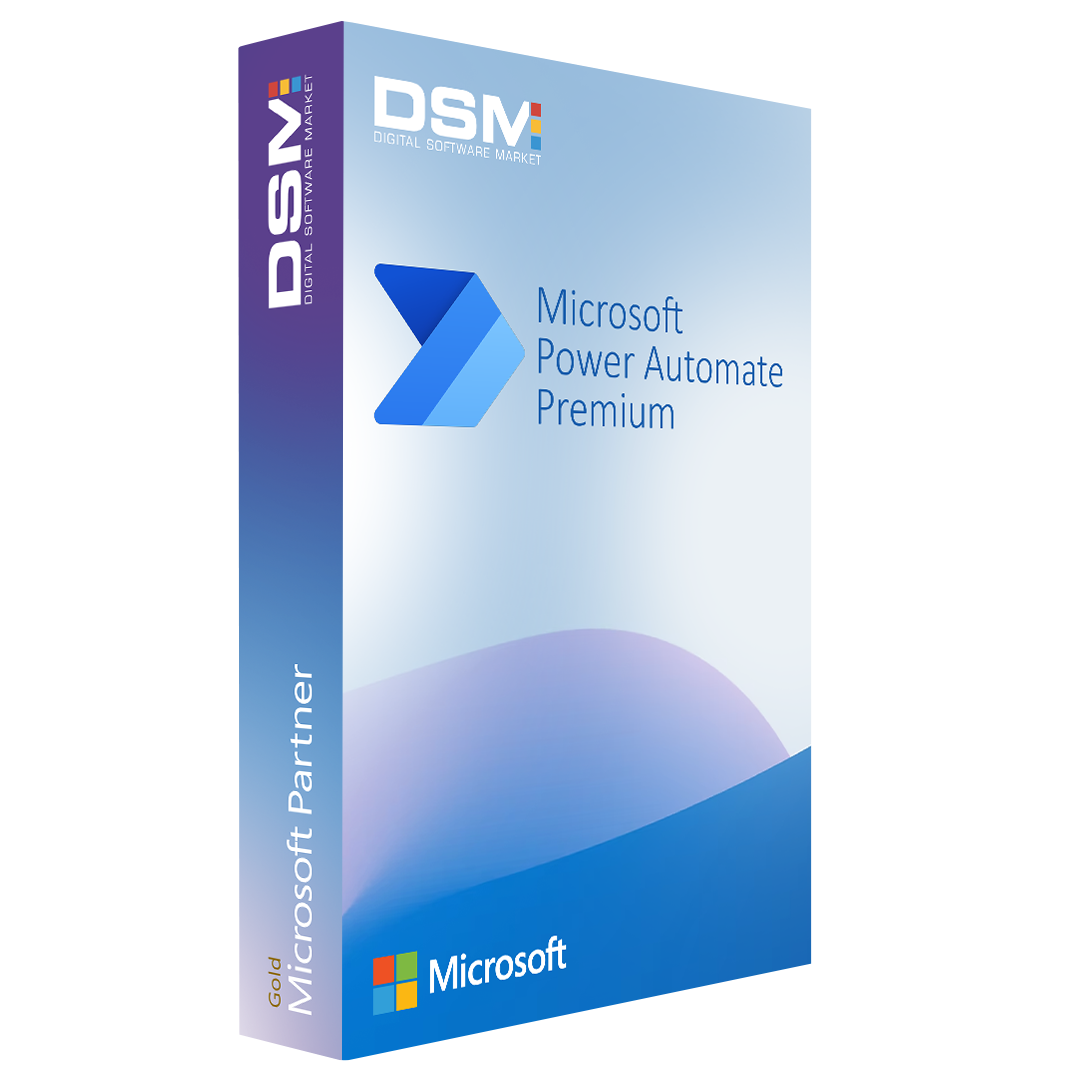



Reviews
There are no reviews yet.